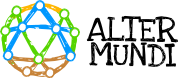- Power on the Device. Once the lights are on (at the back of the Device), wait two minutes for the start-up process to be complete.
- Open the list of available Wi-Fi connections using the mobile device or computer. The following available Wi-Fi networks will appear:
- LibreMesh.org This Wi-Fi signal will be repeated on every Community Network device and will allow devices to continue to be connected to the network automatically even if they are moving. This is called “roaming,” and it allows people to move through their community without losing a connection as long as there is a Community Network node nearby.
- LibreMesh.org/LiMe-[and a sequence of numbers and letters] This Wi-Fi signal is unique for each device.
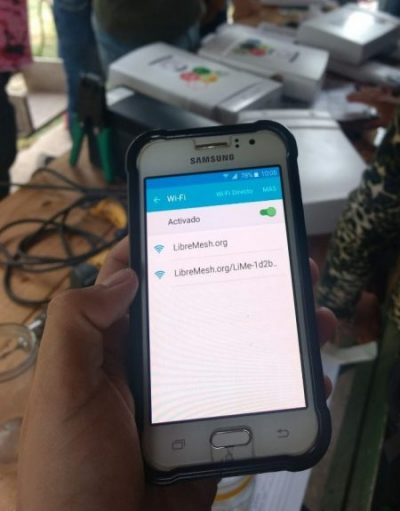
- Select LibreMesh.org/LiMe-[and a sequence of numbers and letters] and wait for it to connect. It will say “You have no Internet connection” because the device is not yet part of any network because the Device has not been configured.
- AOpen the browser on the device or computer. This may be FireFox, Chrome or any other browser.
- Write the following in the search bar: thisnode.info
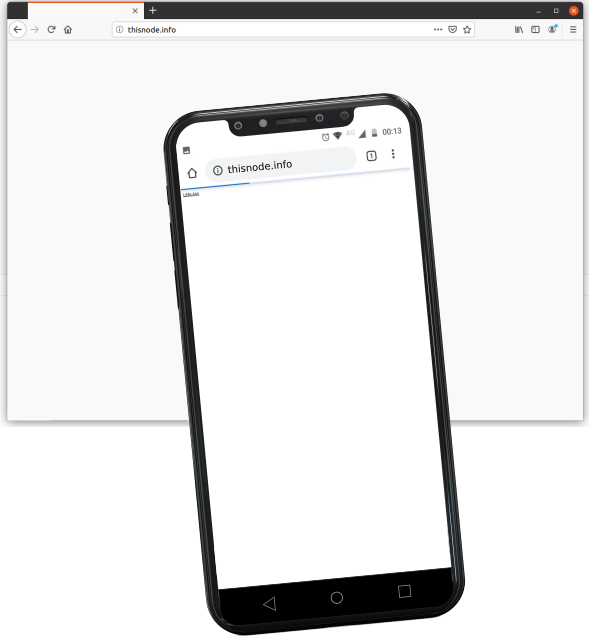
- The first screen of the process will appear. Select the “OK” button.
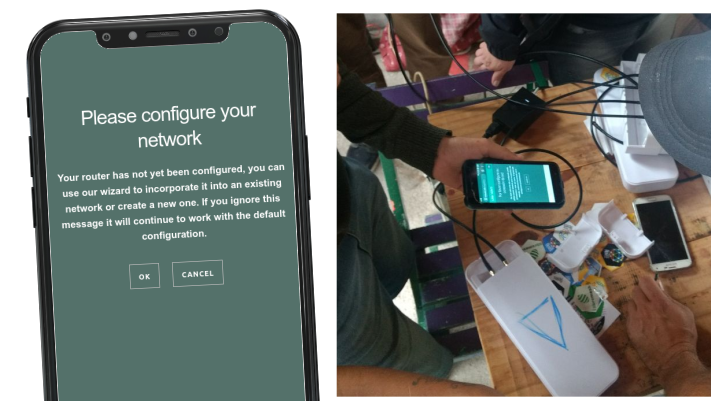
- This is the next screen. Press Create a new network.
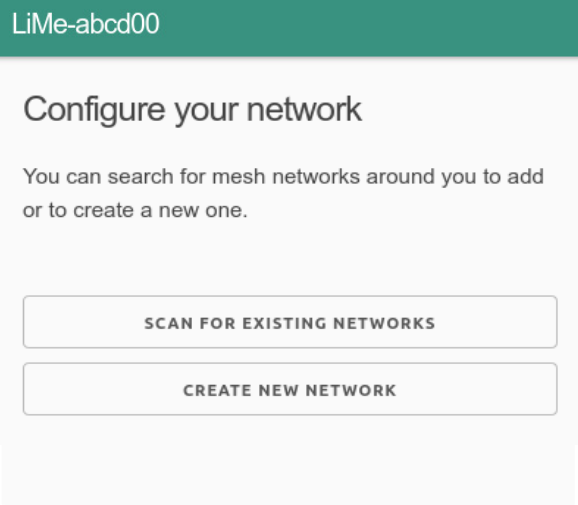
- The next screen requests basic information:
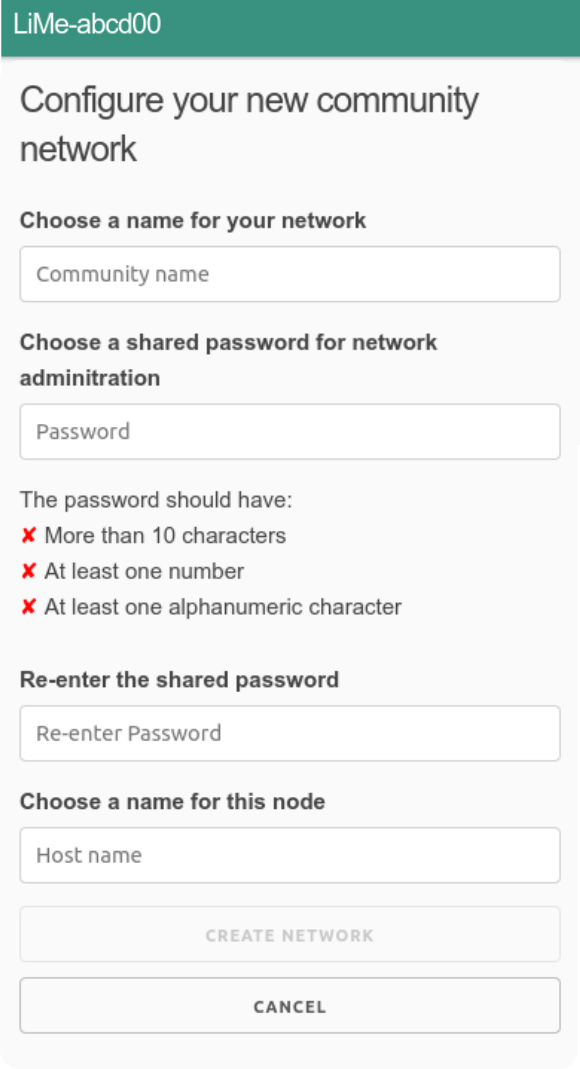
- Choose the network name: For example PuebloLibre. The name of the Community Network is part of its identity. It is nice to be mindful about this decision. <3
- Choose a shared network management password. It is important to remember this. It will be used for processes such as updates. It is NOT the Internet access password. The green check marks show which requirements are being met.
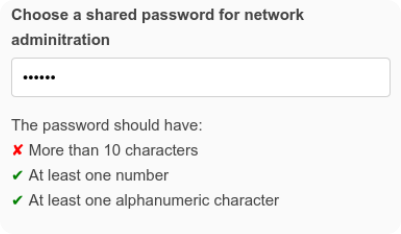
- Enter the shared password again. This step is necessary for corroborating the password.
- Choose the node name. This will be the name of the LibreRouter Device that will be installed in the node. For example, it could be pl-familiaperez.
- Press the CREATE NETWORK button.
- Wait for the process to run. The following screen will appear:
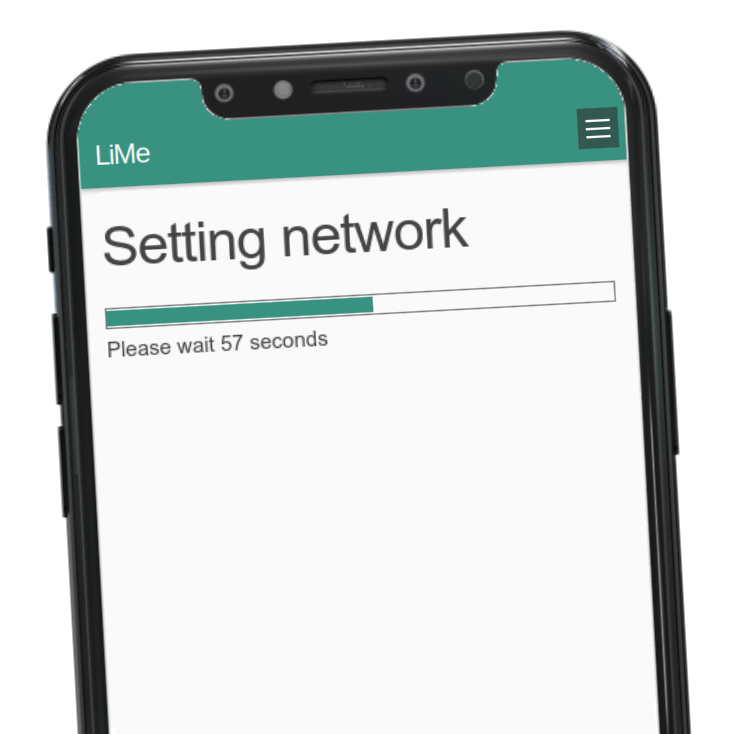
- Return to the device Wi-Fi signal list. A new Wi-Fi signal with the format [NetworkName/name-of-node] should appear, such as PuebloLibre/pl-familiaperez.
Great! You are ready to configure the first LibreRouter Device, and a new Community Network is born! 🥳
🔺 You can return to factory settings by pressing the Reset button on the LibreRouter Device. For more information, see How do I restart the LibreRouter configuration from the beginning?