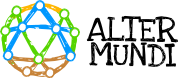The most used option to do it is from the wi-fi connection of the cellphone or notebook being used.
- Disable the data connection.
- Connect the device to the LibreRouter Team Wifi Zone.
- Open a browser (Chrome, Firefox, etc.)
- Type in the address bar thisnode.info

💻 It is also possible to access from a wired network connection by connecting the LAN port of the LibreRouter or PoE Injector to the network port of the notebook or computer being used.