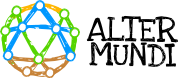These step-by-step instructions show how to configure a LibreRouter Device. The Devices come with the firmware LibreRouter OS 1.3 pre-installed.
In summary, this firmware is the group of programs that live inside of the LibreRouter Device and make the special magic required to deploy Libre, Community and Decentralized Networks. It is based on LibreMesh and OpenWRT.
It is made so that communities that co-create their own pieces of the Internet can do so themselves. The process is designed to be simple and as user-friendly as possible. Many things will improve over time and with more work!
There are two possible configuration situations:
1. First device on a new Community Network.
2. New device on an existing Community Network.
📌 PLEASE NOTE:
In order to start the process, the LibreRouter Device must be ready as explained in the Connect a LibreRouter Device instructions. Have your mobile device or computer ready and find a comfortable place to work 🙂
Read all of the material before starting the configuration.
Please note! The first steps of the two configurations are the same, but the configurations change after the first few screens.