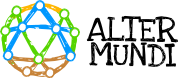When the node does not turn on or restarts continuously.
There are several types of problems to check in these cases, which will be found between the power network and the LibreRouter board.
If a problem is suspected, go directly to confirm it. If not, an evaluation needs to be done, part by part.
Index
-
Insufficient power problems
-
Connection problem
-
Breakage or damage to electronic components
Insufficient power problems
Symptoms:
- Equipment turns on and off constantly.
- The equipment turns on and off at peak network usage times.
- Equipment turns on if connected directly to the power source but does not turn on or restarts when placed on the ceiling.
- A second piece of equipment that draws power from the first one is connected to a well-functioning piece of equipment. Once connected, one or both devices do not turn on or reboot.
- In a node with two computers where one of the computers powers the other, the latter fails to turn on or reboots.
Diagnostics:
The power source is insufficient, i.e. the battery or PoE transformer is small.
- Because it is a node with high demand or several nodes in the network depend on it and the transformer is small, e.g. 12V-1A should be replaced by one of 32-36V 1.5-2A.
- Because the transformer may be sufficient for the equipment needs, but the cable between the transformer and the equipment is too long and power is lost on the way. In this case, install a transformer with a higher voltage. Ideally, check with a multimeter that the voltage is sufficient at the end of the cable, where it connects to the LibreRouter.
- Because the node is composed of two devices and one device provides power to the other through a network connector (PoE-pass-through) and needs more power to keep both on. In this case, look for the voltage at the end of the connection to be 32-36V, measured with a multimeter. In all cases, it should not exceed 36V so that neither of the LibreRouters burns out. In case of another equipment, it is important to know the maximum voltage it can withstand in order not to exceed it. Evaluate if it is convenient to power each equipment separately.
- In the case of two nodes powered with a single power source (PoE pass-through), check if the LibreRouter model has a switch for this purpose and that it is active.

Connection problems
Symptoms:
- The equipment does not turn on at the time of installation, even though it was running during the pre-assembly configuration with the transformer directly to the equipment.
- The equipment turns off continuously or intermittently where the cables have been touched or moved.
- The equipment does not turn on after a wind storm.
- The equipment shuts down after someone new visits the house or someone has been near where the node transformer is connected.
Diagnostics:
Problems in the home power grid:
Power may be interrupted from the grid or from power grid security systems, such as thermals or circuit breakers.
It may also be a problem with the electrical outlet or extension cord if it is the case. It can easily be tested by connecting anything else that you know is working, a light or an appliance for example. You can also use a multimeter on the outlet to measure the voltage  .
. 
In the battery power system: In cases where the node receives its power from a battery system, check the correct recharging of the battery and the integrity of the system components.
PoE transformer and/or PoE injector problems:
The cable may be visibly damaged, in which case it will need to be neatly cut and reassembled. Before reconnecting it, it is recommended to verify with a multimeter that both poles are not short-circuited. It is also advisable to check the power supply voltage, that is to say, that the Volts that it delivers coincide with the indications on the label. Once it is corroborated that it works correctly, connect it to the LibreRouter. This will prevent damage to the equipment.
Sometimes, not very often, It is believed that the problem is only in the PoE injector. In this situation, continuity can be measured  between its tips. It is not easy since the tester tip and a specific pair of pins on the network connector must make contact without touching the others. But with patience and dedication, it can be done.
between its tips. It is not easy since the tester tip and a specific pair of pins on the network connector must make contact without touching the others. But with patience and dedication, it can be done.
Another option is to use a piece of cable with an RJ45 plug connected to the Poe and measure comfortably on the wires at the other end. It is important to assemble the plug well so that it is a reliable instrument (see illustration).
Problems in the network cable:
Check both the plugs and the cable.
With a network cable tester, a quick diagnosis can be performed. Disconnect the cable from its power source first. Separate the two parts of the tester and connect each to each end of the cable. The lights should light up in a complete sequence from 1 to 8. If it is a grounded cable, the ground light should also light up. (For more details check this video.
Cables inside homes are often subjected to movements that can wear them out. Check the integrity of the plugs at both ends of the cable. For example, if it is badly assembled or has been damaged, if it has cut or weakened strands, or if the outer sheath of the network cable does not enter well into the plug. The video recommended in the previous paragraph is also useful for this purpose. Other examples of problems when assembling a network cable can be found in the following list of videos.
There may also be wear or breakage along the cable, mainly in rubbing areas such as behind furniture or on the edges of walls outside the building, check that it has not been damaged by animals or the movement of a tree or any element close to the installation. If this is the case, take new measures so that the problem does not recur after repairing or replacing the cable.
Another common problem with nodes that have not been maintained for some time is that the connectors become dirty or rusty. Depending on the severity, you can either replace the entire chip or wipe it with an alcohol wipe and wait for it to dry before reconnecting.
Breakage or damage to electronic components
On the LibreRouter:
Check the LibreRouter from the outside first the appearance of the connector that receives power, if it is sulfated/oxidized if it has insects or dirt. In those cases, clean with an alcohol wipe.
If the problem does not appear to be superficial, remove the equipment from the node and power it up on a table, with the transformator connected directly. This is to make a final check that the problem is not in the wiring. If it turns on, re-check the network cable.
If it still does not turn on, open the protective case of the LibreRouter and inspect the board. Perform an ocular inspection under good light, ideally with the aid of a magnifying glass, looking for irregularities on the surface of the board and components.
If it is confirmed that the problem is on the board, the equipment can be replaced with another one while a person knowledgeable in electronics decides if a repair of the damaged equipment is feasible.
On the PoE transformer and/or PoE injector:
Test the power delivered by the transformer at the output.
First, check the expected output voltage on the label. If the tester gives as result 0 or a number lower than expected, replace the transformer.
In the battery power system:
In cases where the node receives its power from a battery-powered system, check the battery charge and the integrity of the system components.