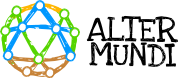https://youtu.be/3ue4KL9NkO4
Provides information and performs different evaluations on the route automatically chosen by the network to connect the base node with the internet connection.
There are two options:
- Gateway portal only
It is the essential diagnosis process done automatically by selecting this screen. Repetition can be made as many times as wanted by clicking this button. It Evaluates the bandwidth and packet loss between the base node and the device connecting to the Internet (gateway).
a. The name of the base node, from which evaluation is being executed.
b. It indicates the chosen route that the network last selected to communicate the base node with the gateway.
c. It evaluates the bandwidth measured in megabits by second and the percentage of lost packets only between the base node and the gateway node, which in this case is named: lapraviana.
d. It indicates if the base node has finally reached the internet connection by IPv4, IPv6 and DNS service. - Diagnose the entire route.
Runs a connectivity evaluation between the node base and each node in between, including the gateway and internet connection.
a. The name of the base node from which the evaluation is running executed.
b. Indicates the last path chosen to communicate the base node with the gateway. For each intermediate node, it indicates the bandwidth measured between the base node and the intermediate nodes and the number of packets lost during the test.
c. Indicates whether the base node has obtained connectivity to the Internet via IPv4, IPv6, and DNS service.
📌 Tips:
- Whenever a measurement is running, it displays three moving dots indicating that it is necessary to wait for the result.

- The colored stripes below the node measurements vary in their length ↔ concerning the bandwidth. The color is according to the number of packets lost.
- It indicates the path chosen by the network. If a link in the path needs to be re-evaluated, click on the name of any of the intermediate nodes. It will then give the information of the link between the base node and the selected node.

- When an evaluation is needed, you can click on the name of any of the intermediate nodes. It will then give the information of the link between the base node and the selected node.
If the network breaks down and there is no possible path between the base node and the gateway node. It evaluates the last that has worked. By selecting the option to measure the entire path, the result will be notorious. The base node will provide an evaluation against each node on that path with which it is still networked. Nodes that are not in a network will result in an (Error) message.