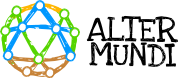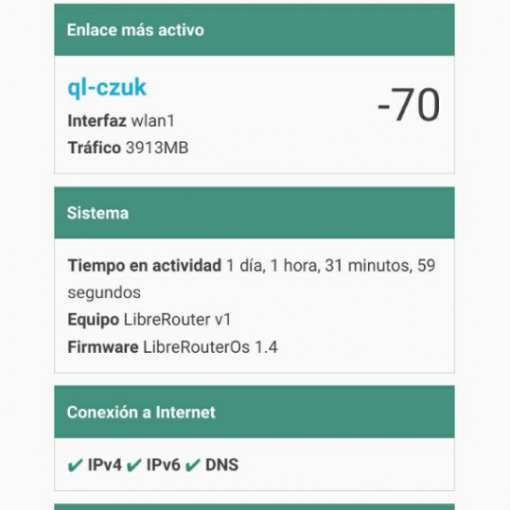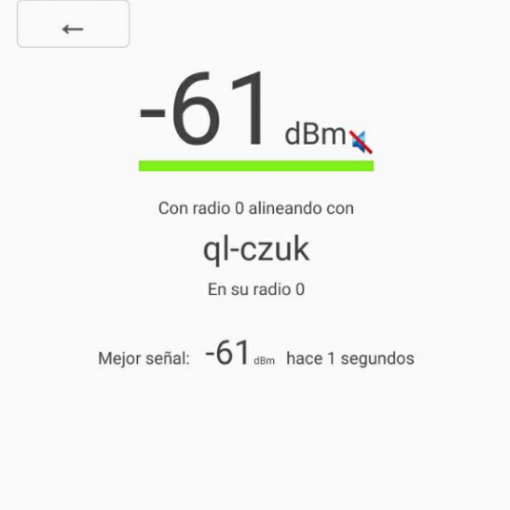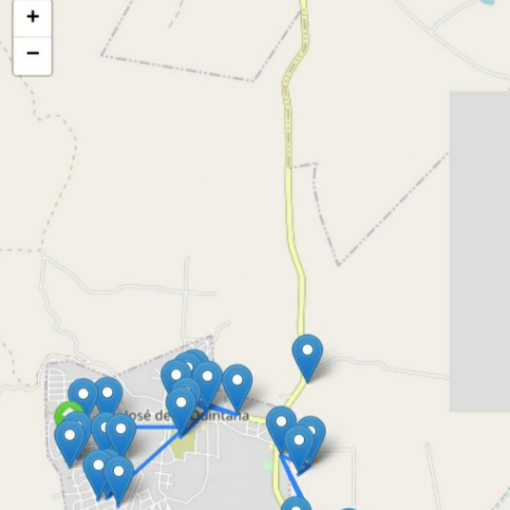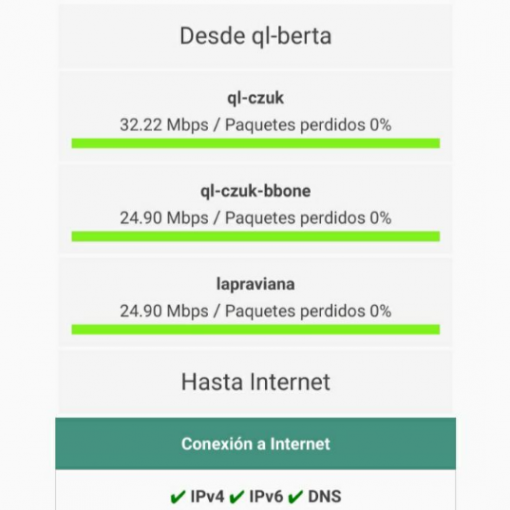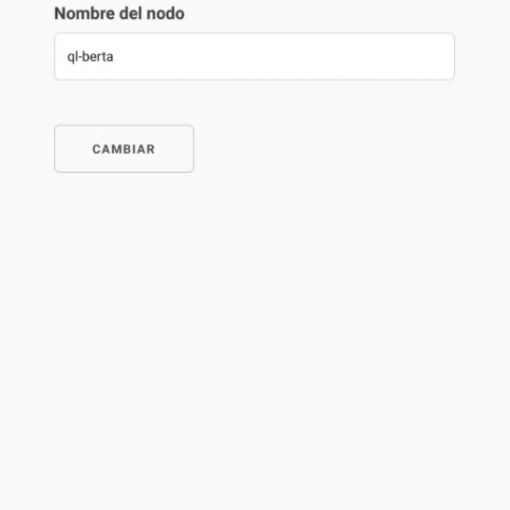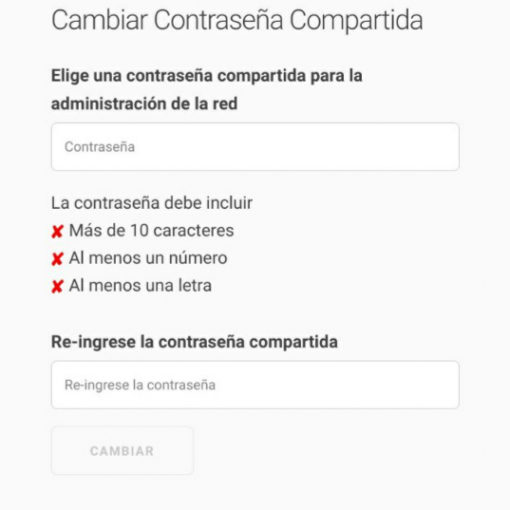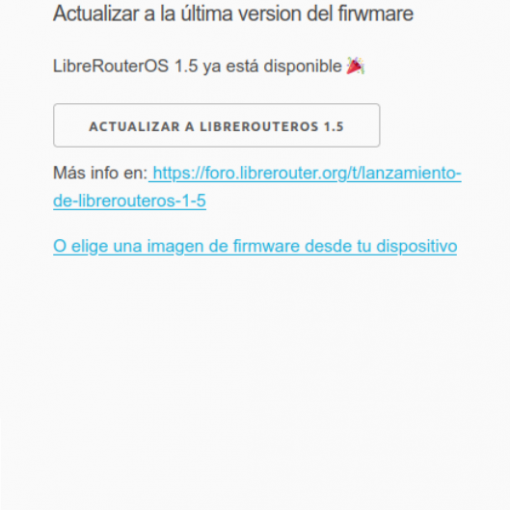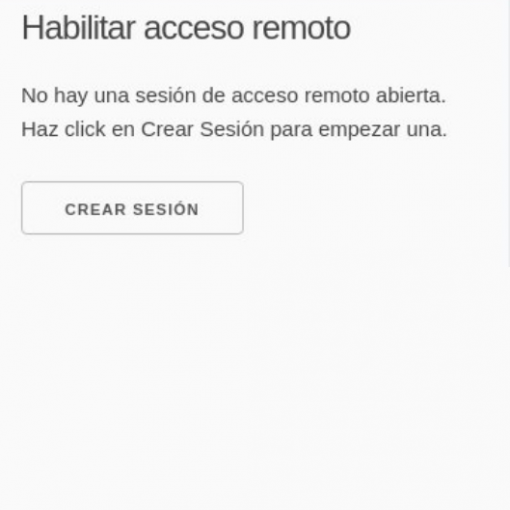The Menu ☰ is located in the upper right corner; where you can access to different screens and tools available.
Let’s get to know them!
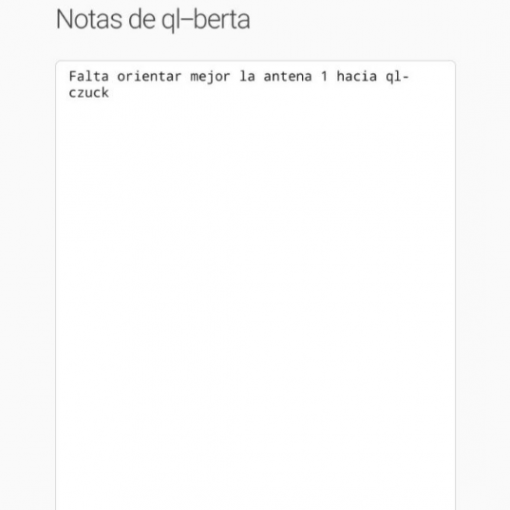
It is an editable text box. Used for annotating and read information about the node or any other information that the community decides to add there.
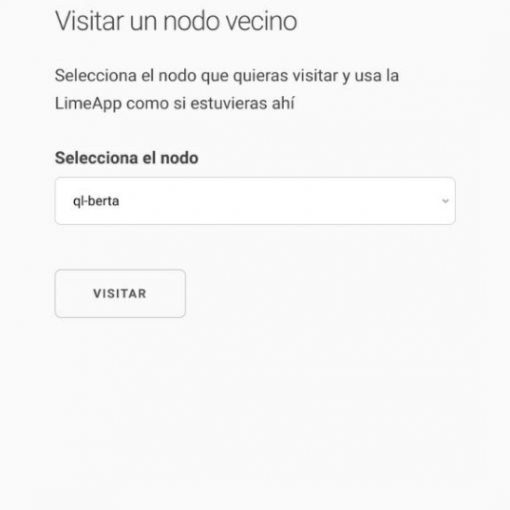
It allows access to the information of another node in the network connected to the base node.
← Return to How to use LimeApp 1.4