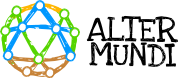For this category, we will assume that the node has problems staying on.
If this is not the case, the guide about Power on Diagnostics will be useful.
When trying to log in with the device connected directly to the node
Symptom:
- Connecting to the node’s signal with a cell phone, the browser does not respond when typing minodo.info.
Diagnosis:
- It does not enter minodo.info because the device is connected to the cell phone data network as well as possibly to the wifi network. In these cases, it is suggested to disable data and verify that the device is connecting to the wifi network of the desired node. This problem can occur on any occasion, although it is more frequent when the device has active data and the node to which is trying to be connected does not have internet connectivity, so the cell phone or device prioritizes the internet path.

When trying to log in with the device connected to a home router, which is connected by cable to the LibreRouter.
The symptom and diagnostics mentioned in the previous title can also be found in this case, but an additional possibility is also presented.
Additional diagnostics:
- This may be due to configuration problems. The routers connected by cable to the node should always be on the LAN connectors (NOT on WAN) and with DHCP disabled. The way to configure this, changes depending on the equipment. It is needed to look up instructions for the specific make and model.

- Also the home router could have a break in the installation that connects it to the node, for example, that the network cable is damaged. One way to check this is to connect to the node’s Wi-Fi signal directly, or even by cable. If it works, the problem is confirmed to be with the home router or its connection to the node.